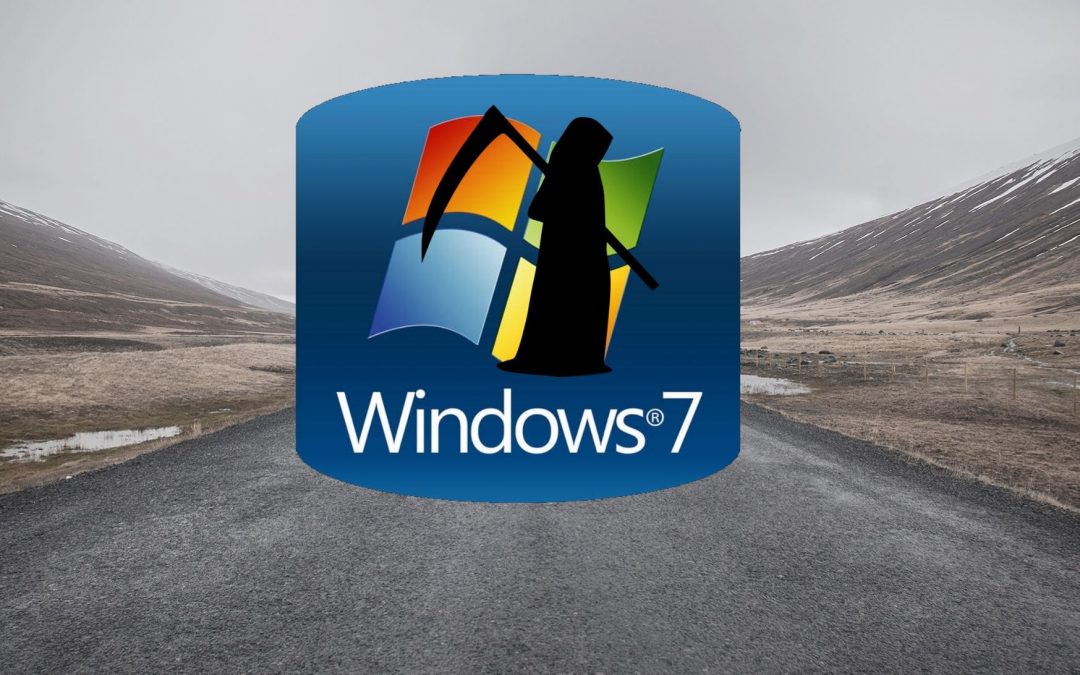What Dose It Mean?
.Challenge
- Simple, Microsoft wants you to stop using 7 and upgrade to 10.
- They will not be providing any further security updates after 14/01/2020 which means a potentially higher risk of being targeted by hackers.
- No more bug fixes either.
- The system will become unsupported by Microsoft.
- Regardless of the press, Windows 7 will still work after the 14 of January
Solutions
- Do a straight upgrade from 7 to 10 you can keep programs and data. Depending on your PC’s spec allow around 3 hours for this process. (Not always a stable install and your system must meet minimum specification)
- Update Note – I have done an upgrade from 7 to 10 and it has activated without buying another license. Do your upgrades now, before that option goes and you have to pay.
- Do a fresh install of 10 (Keep nothing)
- Upgrade hardware then do a clean install
- Buy a refurbished system with Windows 10 installed and this can cost less than a Windows 10 license. I think we will see these machines sell out quickly or they will bump up their prices, because of demand.
- Buy brand new System
- Do nothing and accept the risks. It could be you have old software that will not run on Windows 10. If this is the case then try to ring-fence the system as best you can.
- Pay for “Extended Support” from Microsoft, but I would only do this if you really have no other option!
Considerations
The total number of computers running Windows 7 is still around 31%, which means there are at least a couple of hundred million machines out there! So, the uptake to Windows 10 has still a long way to go. Even the NHS has 20,000 Windows 7 systems to change or in their case, they will probably pay Microsoft huge amounts of cash for extra support!
So, see this as a final warning, you need to upgrade or replace these old PC’s. Best to do this before any software requires an upgrade and that is when you find out it will not install on Windows 7.
Whats Going To Happen Next?
The Microsoft NAG Screen
You can Hit the don’t remind me again to switch it off for the time being.
Software
It will more than likely be the software houses that move first in closing support for Windows 7 systems, forcing those using their software to move on to Windows 10.
The ones that will force more to change will be when the web browsers stop supporting 7 and that will have a greater impact for those who use on-line banking.
Online Banking
At the time of writing this, none of the big banks have any documentation saying they are going to stop working with Windows 7 systems that I could find. The only thing I could find is “We will not be able to offer any Windows 7 specific support post this date” [Barclays Corporate Banking]. But that is still not a confirmed “NO” to trying to log in from a Windows 7 PC. I suggest you ask your bank for their answer.
What Specification Do I Recommend?
Microsoft Minium Specification for Windows 10
If you have a Windows 7 Pc what are the minimum speciations for doing so?
Min 1Ghz Processor
Min 2Gb Ram
Min 20GB of disks pace
https://www.microsoft.com/en-gb/windows/windows-10-specifications
Source
Personally, if you did an upgrade to 10 with that spec it would be pretty rubbish. Just because you can, doesn’t mean you should.
My Minium Specification for Windows 10 would be
Intel i3 processor running at minimum 3GHz
Ram 6Gb(minimum) 8Gb would be best
Disk minimum have 50Gb-100Gb free. Go for an SSD if you can
So the clock is ticking, time to make a decision on which way you want to go!
Get In Touch
Opening Hours
Mon-Fri: 9,00am – 18.00pm
Service Areas
Typically if its only remote support you need it doesn’t matter, so anywhere in the UK is ok.
Local Support Areas
- Carmarthenshire
- Ceredigion
- Pembrokeshire
- Swansea
- Cardiff
- Newport
Generally the South and West of Wales. I will travel further afield for special projects.
Services
- IT Consultant
- IT Support
- Troubleshooting
- Remote Access Support
- Sage 50 Specialist & Trainer
- Software Developer
Office Address
1st Floor 1 Acer Court
Heol Parc Mawr, Cross Hands,
Llanelli
Carmarthenshire
SA14 6RE