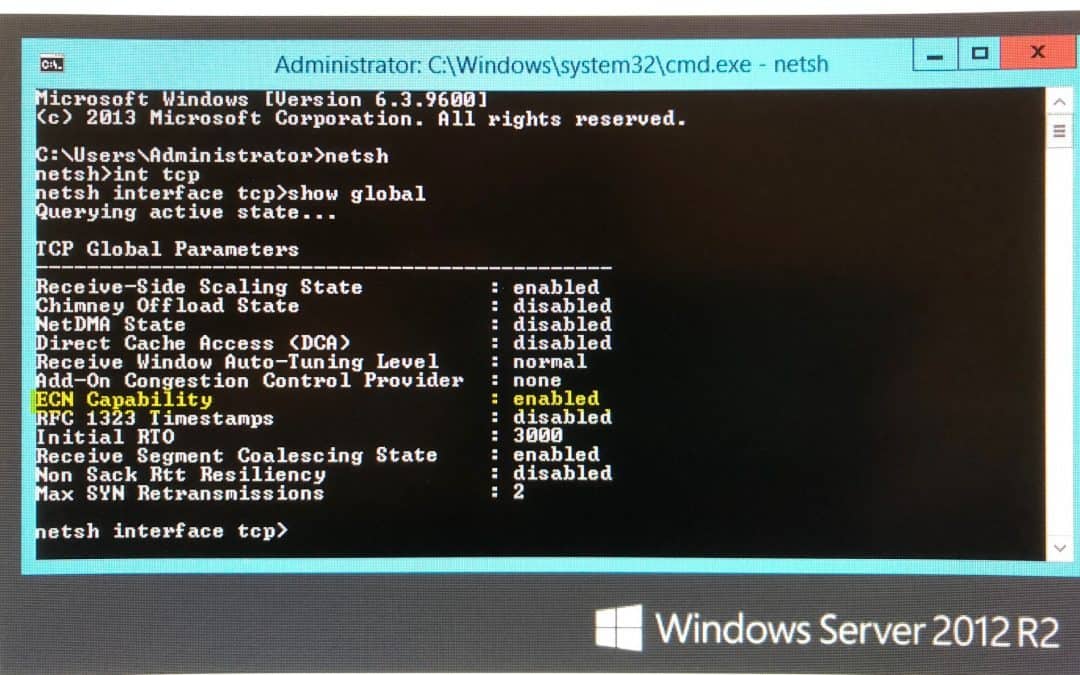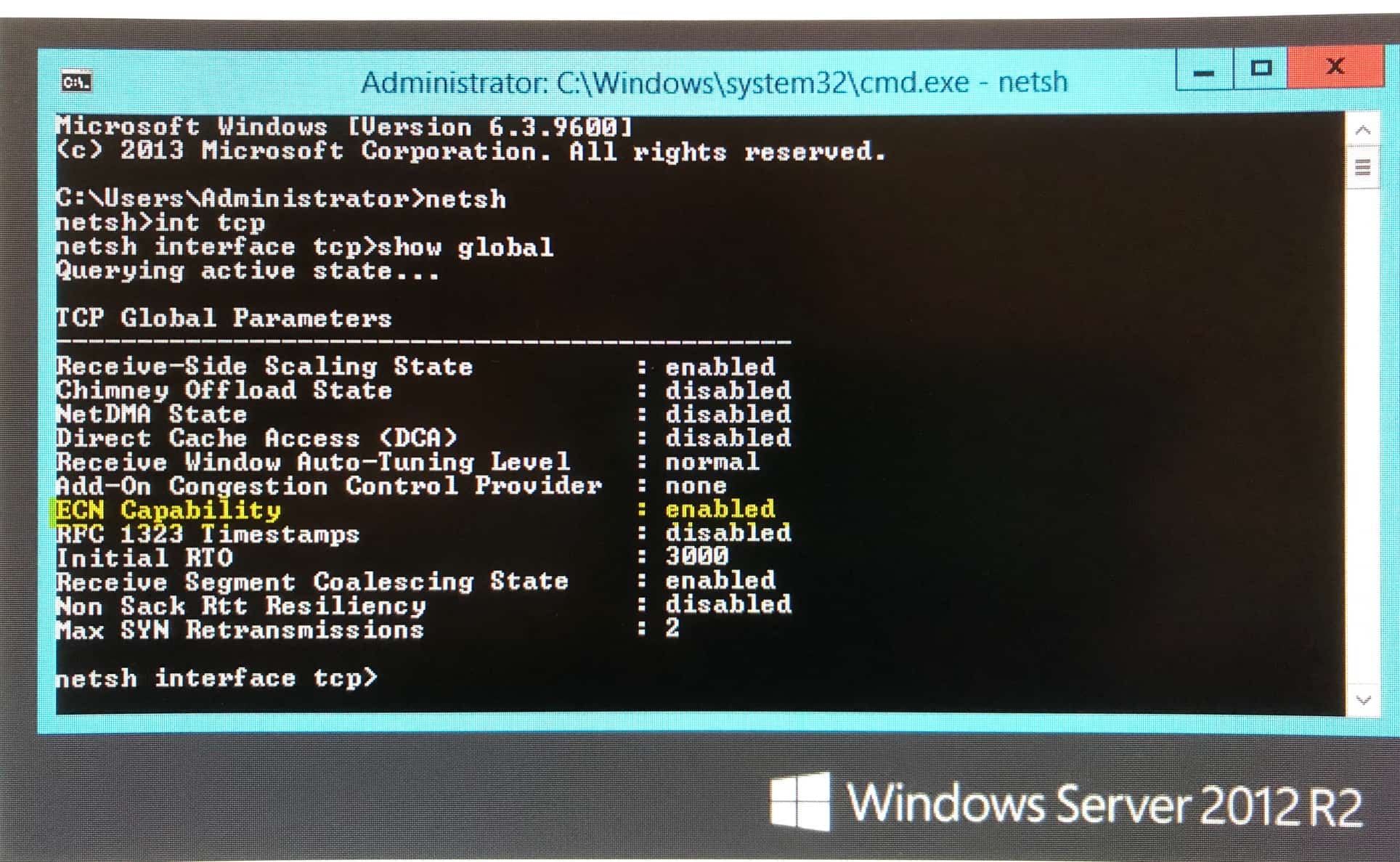Windows Server 2012 R2 Slow Download Speeds
1. Problem
The server was having problems installing MS updates and that led to the discovery of poor performance when trying to install the updates manually.
Running internet speed tests showed our download was just around 2MB and oddly 9MB upload. Any other workstation would be getting 50MB download and 9MB upload.
2. The cause
So, there is a feature within the Windows Server OS called “Explicit Congestion Notification (ECN)” This feature which sits in the IP Stack helps stop the loss of data packets. But it relies on the network equipment also running this “ECN”.
So if your hardware doesn’t support “ECN” it slows down your outbound connections, because packets need to be re-transmitted. As re-transmission intervals increase, it may take up to 10 seconds before a connection is made. So there is the reason, lucky it is optional to use “ECN” so off it must go!
3. Find out if ECN is Enabled
You will need administrator access to do this.
- Open command prompt with Administrator access
- Now type this at the prompt: netsh int tcp show global
- If you see an entry highlighted in Yellow as Enabled
5. How to Disable ECN
To turn this feature off. You will need administrator access to do this.
- Open command prompt with Administrator access
- Now type this at the prompt:
netsh interface tcp set global ecncapability=disabled
That’s all there is to it.
So, if your not sure what you should do, get in contact now!
Get In Touch
Opening Hours
Mon-Fri: 9,00am – 18.00pm
Service Areas
Typically if its only remote support you need it doesn’t matter, so anywhere in the UK is ok.
Local Support Areas
- Carmarthenshire
- Ceredigion
- Pembrokeshire
- Swansea
- Cardiff
- Newport
Generally the South and West of Wales. I will travel further afield for special projects.
Services
- IT Consultant
- IT Support
- Troubleshooting
- Remote Access Support
- Sage 50 Specialist & Trainer
- Software Developer
Office Address
1st Floor 1 Acer Court
Heol Parc Mawr, Cross Hands,
Llanelli
Carmarthenshire
SA14 6RE